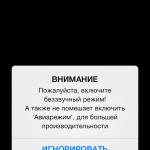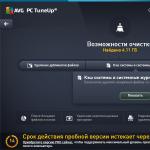Писать посты работа интересная и сложная. Самое главное, пытаться опубликовать материал тогда, когда нет интересных трансляций с олимпиады. Пару недель назад нас с Сашей попросили сделать обзор небольшого, но интересного приложения. И вот этот день настал, встречайте — Time Lapse Camera — приложение для таймлапс съемки.
Если вы видели вот такое видео, но не знаете как его сделать — то этот обзор для вас.
Ролик выше, яркий представитель таймлапс видео. Смысл в том, чтобы заставить ваш фотоаппарат/телефон, фотографировать с определенным интервалом, ну а потом желательно это все автоматически склеить.
Вот именно в этом нам поможет приложение Time Lapse Camera.
Я не думаю, что стоит делать сильно большой обзор данной программы, по сути все и так понятно.
Скачивайте и включаете
Можно выставить желаемый интервал съемки.
Ну и собственно говоря, начать снимать!
Из особенностей хочется отметить моментальное сохранение видео, тоесть пользователю достаточно включить запись, и когда он её остановит, видео уже будет готово
На выходе у вас должно получиться вот такое видео:
Это видео записывалось около часа. Интервал съемки 5 секунд.
Существует платная и бесплатная версия программы. В бесплатной есть ограничение по съемке (10 минут) и присутствует реклама. Но проще заплатить 30 рублей и наслаждаться приложением.
Если у вас в данный момент нет таких денег, то вот вам кодики:
Все кодики активированны
Y99YW6MWEJMT
JTFPKMEJ7JAX
W99EXMMEATHH
H34REXXYF67P
WWW6K6WEFLWW
4AYEW4LNP3N3
6KWMX4A4NR9K
RFJWETMYHAWN
7NFPL3L3E6LH
9JRX3LRHW43T
6FRJEPW6T436
YXHERKEFXHMH
9KN6TTPJR337
LER6ANNWRYXM
9N4TLN3L6F9R
Есть интересные приложения? Пишите нам, для вас есть специальный
Наверняка многие из Вас видели на YouTube гиперлапс и таймлапс-ролики, демонстрирующие различные природные явления или просто красивые виды в ускоренном режиме.
Гаперлапс и таймлапс-видео – это не одно и то же. Технология гиперлапс подразумевает съемку ускоренного видео со стабилизацией изображения. Чтобы создать таймлапс-видео, камера устройства, закрепленного на штативе, должна делать снимки с очень низкой частотой кадров, которые затем «склеиваются» между собой.
Ранее технология такой видеосъемки требовала дорогостоящего оборудования и длительной доработки в редакторе, однако с появлением специального софта для смартфонов все изменилось.
В этой статье мы расскажем, как любой владелец Android-смартфона может снять гиперлапс и таймлапс-видео, не тратя на это огромное количество времени.
Снимаем гиперлапс-видео при помощи приложения Microsoft Hyperlapse Mobile
Благодаря приложению Microsoft Hyperlapse Mobile создание гиперлапс-роликов станет простым занятием – Вы просто снимаете обычное видео, а затем отправляете Ваш ролик на обработку в Microsoft Hyperlapse Mobile. При помощи специальных технологий приложение сглаживает тряску изображения и выдает эффектный ролик с ускоренным движением.
Вот несколько примеров, демонстрирующих, как приложение Microsoft Hyperlapse обрабатывает исходный материал.
После того, как Вы установите и запустите программу, Вам будет предложено загрузить в нее имеющийся ролик или же отснять новый.

Для получения оптимального результата мы рекомендуем Вам использовать видео, снятое с помощью Microsoft Hyperlapse Mobile. Для этого Вам необходимо просто нажать на кнопку с изображением камеры, а на следующем экране - на красную кнопку начала записи.

После завершения видеозаписи в нижней части приложения появится ползунок, передвигая который, Вы сможете выбрать необходимую скорость воспроизведения видео. После этого Вам нужно нажать на флажок справа и дождаться, пока приложение обработает и сохранит Ваш ролик.


Приложения для съемки таймлапс-видео
Таймлапс-видео — это съемка видео за продолжительный промежуток времени, запись сцены или объектов, очень медленно изменяющихся во времени. Таким образом, видео может захватывать часы, дни, недели, а затем проигрывается в ускоренном темпе.
Как и в случае с гиперлапс-видео, Вы можете создавать таймлпас-ролики с помощью Вашего Android-смартфона. В магазине Google Play доступны десятки приложений для съемки таймлапс-видео, однако лучшими из них, на наш взгляд, являются «Framelapse — Time Lapse Camera» и «Lapse It».
Framelapse — Time Lapse Camera

Framelapse — Time Lapse Camera — это многофункциональное мобильное приложение для создания таймлапс-видео на устройствах под управлением операционной системы Android.
— Интервал кадров;
— Возможность установки длительности видео для автоматической остановки записи;
— Встроенный калькулятор для подсчета длительности ролика;
— Масштабирование и автофокус;
— Таймер селфи, баланса белого, эффектов цвета, экспозиции;
— Разрешение видео;
— Вывод видео в высоком качестве в формате mp4;
— Немедленный проигрыш, без обработки;
— Отображение длительности записанных видеороликов;
— Динамичный просмотр размера кадра без обрезки;
— Встроенный гид и справка.
Специальные возможности приложения Framelapse — Time Lapse Camera:
— Установка интервала от 0.1 секунды до 24 часов;
— Настройка длительности видео;
— Настройка таймера селфи;
— Блокировка баланса белого;
— Блокировка экспозиции;
— Режим «волшебной палочки» для автоматической установки интервала;
— Режим сна (отключение экрана) пока идет запись, чтобы не разряжать батарею.
В приложении Framelapse — Time Lapse Camera Вы также найдете красивые шаблоны и подложки, которые дополнят и разнообразят Ваши видеоролики.









Lapse It

Lapse It – это отличное приложение для любителей таймлапс-съемки от разработчиков Interactive Universe.
Благодаря приложению Lapse It Вы сможете снимать рассветы и закаты, распускание цветов, движение воды и многое другое. Все, что для этого нужно – просто выбрать в настройках нужные функции и установить Ваше устройство неподвижно.
Нажмите на «Every 2 secs» на панели инструментов слева, чтобы изменить интервал, с которым будут браться кадры для видео (отрегулируйте его в миллисекундах, секундах или минутах). Качество видео может доходить до 1080p, кадры могут быть импортированы из галереи, а затем объединяются в видео.
Основные особенности приложения:
— Возможность задать в настройках частоту фотографирования (в миллисекундах, секундах и часах);
— Возможность выбора качества съемки (вплоть до 1080р);
— Возможность добавить музыкальное сопровождение;
— Поддержка фронтальной камеры;
— Экспорт в форматах H264, MP4, MOV и FLV.




А Вы когда-то пробовали снимать гиперлапс или таймлапс-видео? Поделитесь Вашими впечатлениями в комментариях.
If there is one thing better than videography, it’s the ability to record time-lapse videos. Being able to watch different scenarios being fast-forwarded is a feast for the eyes. In a time-lapse video, the frames are captured at a much lower rate than usual, and when the video is played, time appears to be moving faster. Some smartphones already have the time-lapse feature built-in but if your smartphone does not have this feature, you can install some great time-lapse recording apps that can let you do that. So without further ado, here is a list of the 8 best time-lapse apps for Android and iOS:
If you are looking for a fast time-lapse app with almost zero rendering time , then Framelapse is the one you should download. With this app, you get a lot of control over the settings. You can change the camera settings like exposure, white balance, timer, and even apply filters to your time-lapse. And for the video, you can define the frame interval, video duration, and the orientation. With the option to let you choose the resolution and the bitrate of the app, Framelapse if one of the easiest time-lapse apps to use in this list.

If you don’t mind the occasional ads that pop-up, then the free version of the app is all you should need. However, if you want the app ad-free with a few more features like custom bitrate, white balance lock, exposure lock, etc., then you can download its pro version which costs only $2.99.
When it comes to shooting time-lapse videos, Lapse It boasts all the features that you can possibly think of. Ranging from manual settings like focus mode, ISO mode, scene mode, and white balance to choosing the interval after which each frame is clicked, Lapse It gives you the complete control. Not only can you shoot time-lapse videos in the app, but also stop motion videos . And once you’ve shot a video, you can change its resolution, codec, frames per second, and even add an audio or an effect before finally rendering it.

The only downside of the app is that most of the features are available only if you buy the pro version that costs $2.99. With the free version, there’s not much that you can do but wonder what all possibilities you’d be opened to if you buy the pro version.
Hyperlapse is the time-lapse app from Microsoft. It has a simple user interface with the options to shoot as well as import videos . If you choose to shoot a new one, you get the option to change the video speed anywhere from 1x to 32x . And if you want to stabilize the video with the audio left intact, you can do that by setting the speed to 1x. Once the time-lapse video has been shot, you can select the resolution (720p or 1080p) and the location where you want to save your time-lapse video. You can even share your masterpiece with others after the rendering is done.


Hyperlapse is Instagram’s take on time-lapse apps and it’s the simplest time-lapse app you will ever come across. Contradictory to what you may be thinking, it doesn’t require you to have an Instagram account. You can create time-lapse videos even when you are in motion and they will be stabilized using Instagram’s in-house stabilization , removing any bumps that might occur during their recording. The time-lapse videos can be created up to 12x the speed of the original video and then shared with others.

The app’s interface is just the camera, the option to change the speed of the time-lapse and that’s pretty much it. If you’d like a simple time-lapse app that does the job well and does not bog with options and ads, Instagram’s Hyperlapse app is the one for you.
TimeLapse is a very powerful app for recording time-lapse videos. Like many other apps, TimeLapse offers manual controls like saturation, brightness, contrast, and exposure. In addition to this, you can record 4K videos and save RAW images. This is something no other app in this list offers. Along with the ability to record tilt-shift videos , you get absolutely no time-lapse flicker . And once they are recorded, you can even edit them on a frame level .

With its free version, you are restricted to only a certain number of videos. To record more, you’ll have to buy its pro version. Though it costs $4.99, it is worth every penny. If you’re serious about recording time-lapse videos, then this is the app that you should download.
iTimeLapse Pro brings the idea of sharing your time-lapse videos with others using the app. Share your photos to the app’s gallery for others to see it and, if you want, you can see theirs too. The app clicks a series of images and, then, combines them to make a video. You can choose whether you want to click these series of images manually or after a set time interval. After the time-lapse video is compiled, you even get to add an audio before finally rendering it.

Sometimes, you may not feel like compiling a time-lapse video in a single sitting. iTimeLapse Pro lets you create different sessions so that you can save any pending video that you may want to work on later. For an app that costs only $2.99 and has some unique features, I would totally recommend it.
Like most other apps in this list, iMotion lets you create time-lapse videos while giving you the complete control of video tools like exposure, white balance, orientation, etc. In addition to this, there are features like manual mode and WiFi remote that you can use. The time-lapse videos you record are autosaved and can be shot at up to 10 FPS . And once you record them, the app also gives you the option for reverse playback . Like most other apps, iMotion, too, lets you share your time-lapse videos from within the app. For an app that costs zilch, there isn’t much you can complain about it.

Use the Best Time-Lapse Apps on Android and iPhone
Now that you know some of the best apps that can be used to record time-lapse videos on Android and iOS, you can go out and discover the videographer within you. These apps let you experience time-lapse the way your phone’s stock camera app might not. So, try out these best time-lapse apps and let us know your thoughts. Also, tell us the app you found to be the best? Sound off in the comments section below.
As smartphone cameras are getting better each year, you are able to do much more with it than taking photos. Earlier we talked about the best and for Android. And as you can guess from the title, today, we’ll take a look at some of the best apps to do time lapse on your Android.
Time Lapse Apps for Android
1. TimeLapse
This is the most stripped down version available in the Play Store. The app made the list because it is free, there are no ads, and is really easy to use. You can set duration and the recording will stop automatically.
You can reset the fps after you have shot the video and the app will render a new video. This is what I did to improve the quality of the video I shot.
Though it is free and easy to use, it is not without issues. During the tests, I found that the resolution of the time-lapse video was not up to mark. There is no way to use the front camera as well.
Verdict: The app is free and comes without any ads which are good for people who are looking for free alternatives with no in-app purchases and minimal bells and whistles.
2. Time Lapse Camera
The app name will show as Time Spirit when you download it. Not sure why some developers change the name, makes it confusing really.
That said, when you open the app, there are two primary options to choose from. One is photo lapse and the other is video lapse . In the former, you can take photos, every day or whenever you feel there is some progress, up to a max of 30, and the app will create a photo lapse out of it. It is good for gym stories where you can show your transformation over a period of time.
The video lapse option works better when you want to shoot something then and there. The developers call it video lapse so that users can differentiate between the two. It’s cool by me.

You can add audio files like music in both the format, choose a max resolution of 1920×1080, and choose a duration between 1 minute to 12 hours. There is a start time which will come in handy if you want to be in the video, and you can set frame intervals. There are a number of filters to choose from. You can shoot using both the front and back camera.
I wish the app worked in the background though. You will have to keep the app open when shooting. Also, you cannot turn your screen off. The timer is only available in video lapse which I don’t understand. The screen dims when you begin recording. I think this is done to save battery since recording can take a lot of time, but sadly, there is no way to control it.
Verdict: The app is completely free and there are no ads which are really cool because it comes with quite a bunch of useful features that you will find useful.
3. Lapse It
Lapse It is probably one of the most famous time-lapse camera apps in the Play Store. It is one of the few apps that are capable of doing time lapse and stop motion videos and is actually good at it.
You can use existing images or videos to make a time lapse of the same which is something I liked. It offers more control over the speed of the video. Some features that previous apps were missing but should have been there like focus, exposure, modes, and white balance are there.

4. Microsoft Hyperlapse
Hyperlapse is a simple little app from Microsoft. It is free to use and comes with no ads whatsoever. The moment you launch the app, you will be asked to begin recording your first time-lapse video.
The app is bug-free and works great but offers a limited number of features. You can adjust speed, choose between different resolutions and stabilize the audio at 1x while the video is recorded in time lapse.

Unfortunately, there is a watermark which I didn’t like at all. There is no way to remove it either. The app is popular among users because of its simple UI and direct approach. I wish it had more features for advanced users.
Verdict: Hyperlapse is a cool little app that will get you started with your time-lapse video on your Android in no time. The app could use more features though.
5. Framelapse
Framelapse is another time-lapse video maker for Android that is comparable in features and price to Lapse It above. There are features like frame interval, a timer to begin and end recording, zoom, and focus, exposure and color effects, set orientation and video resolution.
It supports only MP4 video format but supports both front and back facing the camera. The pro version will remove ads, allow you to set custom video duration and frame interval, and lock exposure.

One thing that I liked is that Framelapse will allow you to record with your screen off (sleep mode) which no other app allows. I wish there was 4K support and ISO support for people who use DSLR. Still, no app that does it so far. It also lacks manual focus.
Verdict: Framelapse is a nice app that takes things further by adding sleep mode which works beautifully. It really helps save battery life.
6. TimeLapse Calculator
Installing this app on your phone before an actual Time-lapse app because it can calculate parameters of a time lapse. Now, this app comes in handy for both amateurs and professional photographers as it has a detailed set of parameters like Shooting interval, Shooting length, Shots count, Result Clip Frame Rate, Result Clip Length, Photo Size, and Total Size.

You can simply upload your requirements and the app would calculate how many frames would be required to shoot the clip, how much time, and how much space would it consume.
Verdict: This is a must-have app for all the people who want to optimize their Time-lapse shoot. It calculates crucial information which you would have to otherwise guess.
Wrapping Up: Time Lapse Apps for Android
If you are looking for a free time-lapse app for your Android smartphone, I suggest Time Lapse Camera because it is free and comes with more features than Hyperlapse. If you have the money and want to go professional, Lapse It and Framelapse are both good. The former has more features but the latter offers sleep mode. Depends on the situation you will be shooting in.